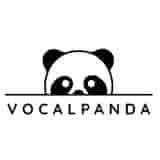
VocalPanda | Jobs in Nepal
Your dream job is just a click away!
VocalPanda is an job online platform that is designed to connect talented individuals with exciting career opportunities, while simultaneously assisting businesses in acquiring top-tier talent. Our unwavering mission is to effectively bridge the gap that exists between employers and job seekers. Our all-inclusive platform empowers job seekers with access to job listings, company profiles, and valuable resources, propelling them towards achieving professional excellence. For companies, our platform acts as a gateway to access a pool of top-tier talent. With a seamless and streamlined job portal, employers can showcase their job openings, attract highly qualified candidates, and secure the perfect fit for their organization’s success.
FAQs
Does it cost me a service charge for job placement?
No, we don't take any service charge if you get a job through Vocal Panda. It is entirely free.
How do I create a Jobseeker account at Vocal Panda?
To create an account at Vocal Panda, visit our website- www.vocalpanda.com. Then, as you want to search for jobs, you have to create a job seeker account. You must click the Sign-Up button at the top right-hand side with green highlights beside Sign In. Make sure you click Sign Up and not Sign In, as you are making it for the first time. As you click Sign Up, you will see I am Employer or Job Seeker; the Job Seeker option is already selected, so you don't have to do anything. If you mistakenly clicked on Employer, return to the Job Seeker option. Then fill out the information.
Make sure you fill it in with your real name and note that in the first box is your First Name and the Second box is for your Last Name, so don't mix it by writing your full name on both. Then write your E-mail, mobile phone number and make a password. Then confirm the password. The password should have one Capital letter (Uppercase), one small letter (Lowercase), one number, and one special character like !@#$% and should be at least eight characters (eight letters) long. For example- Ab1$cdef. Then a dialogue box appears where it says, "Click here to get OTP in your E-mail" To that note, click "Get OTP". Then check your e-mail for the verification code. Then verify the code by writing down the code that just appeared in your e-mail (the numbers in your e-mail). For verification, you can copy-paste your verification code or remember the number and write it down, or if you have a problem with that, write it somewhere on a piece of paper and write the code. After entering the code, click on Verify OTP. If you didn't get an OTP, then click on Resend code. If you still don't get it, you might have made a slight mistake in writing your e-mail, so click on Use different e-mail below the Verify box. As you select to use a different e-mail and correct your e-mail, you will notice you have to re-enter your password and confirm, so write the same password in both boxes. You can have the same or different password that you had before changing your e-mail. And as you do that, you will land on our Vocal Panda's website, which shows you have successfully made an account at Vocal Panda.

